【ProAV Lab】Breakthrough - Color matching multiple cameras
Written by Kieron Seth, Product Marketing Director at Lumens
May 16, 2022 23613
.jpg)
▶ Many cameras, many angles
It is standard practice to use multiple cameras to switch between different angles. This is true in all kinds of environments from studio and conference production, to sports and music programming.
▶ Why picture matching is so important
Viewers expect output from all cameras to match, so that there is a seamless transition between different camera angles. Unless cameras are set up to produce a look that is consistent across the shoot, the audience will be faced with uneven and jarring results when the producer switches from one camera position to another. This is unacceptable to viewers used to watching well-balanced TV and video programs.
▶ The cause of the problem
As operators and technicians increasingly rely on the automatic exposure and white balance functions of their production equipment, each camera automatically adjusts its settings to produce the best output. As each camera shoots a unique angle with various zoom settings, the image settings will be different from other cameras in different positions.
The traditional solution is to turn off the AE / AWB functions of all cameras, and use manual adjustments to fix each camera at a single scene setting. However, because the AE/AWB function is turned off, the camera can no longer automatically adapt to the changes of light and shadow in real time, delivering in poor results.
▶ The Intelligent Solution
Lumens' IQ Synchronize function delivers the best of both worlds: a single camera is nominated as the host, configured to use its automatic exposure and white balance algorithms. The host is then connected to all other cameras on the production. Each 'slave' camera then receives real-time image settings data from the host, thereby synchronizing the output of each unit.This solution requires no manual adjustment or over-ride, while delivering well-exposed, well balanced and carefully matched shots from every angle.
Lumens' IQ Synchronize function synchronizes AE/AWB adjustment values
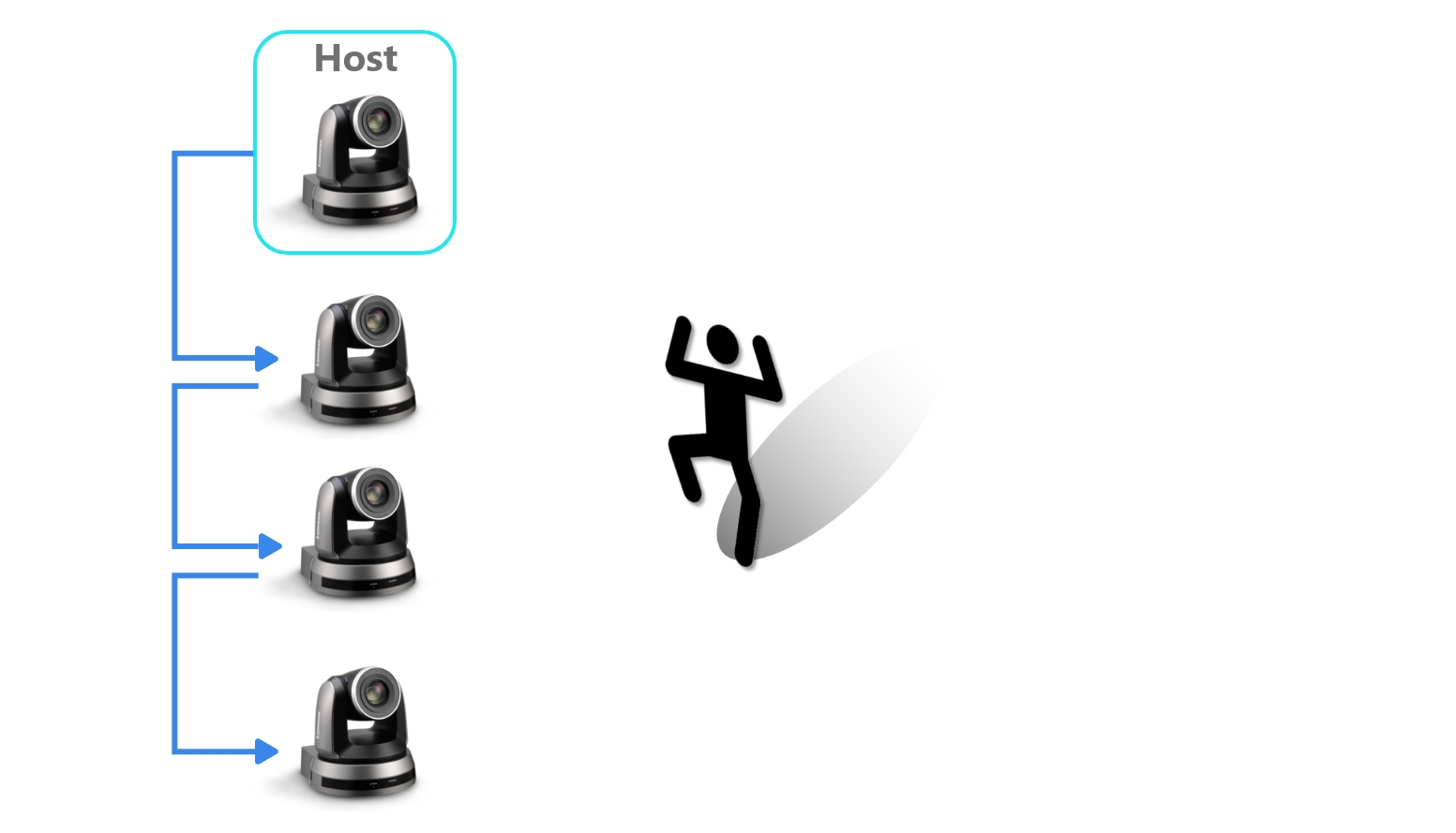
Click here Back to Top ↑

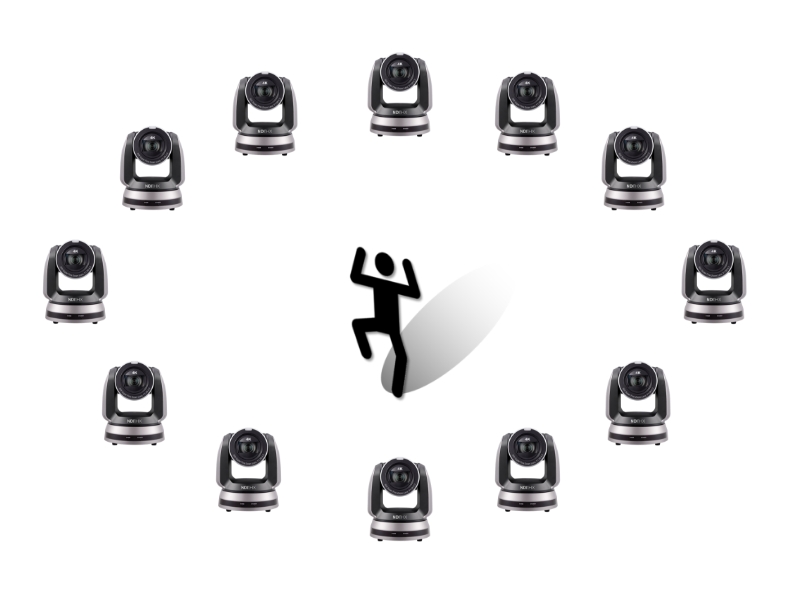



.jpg)
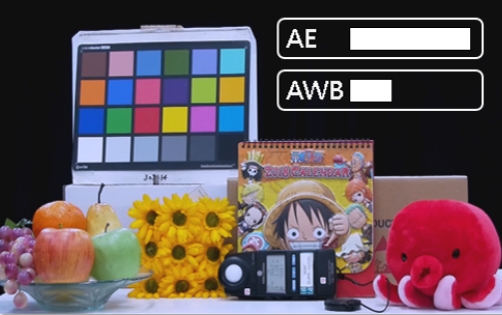
.jpg)
