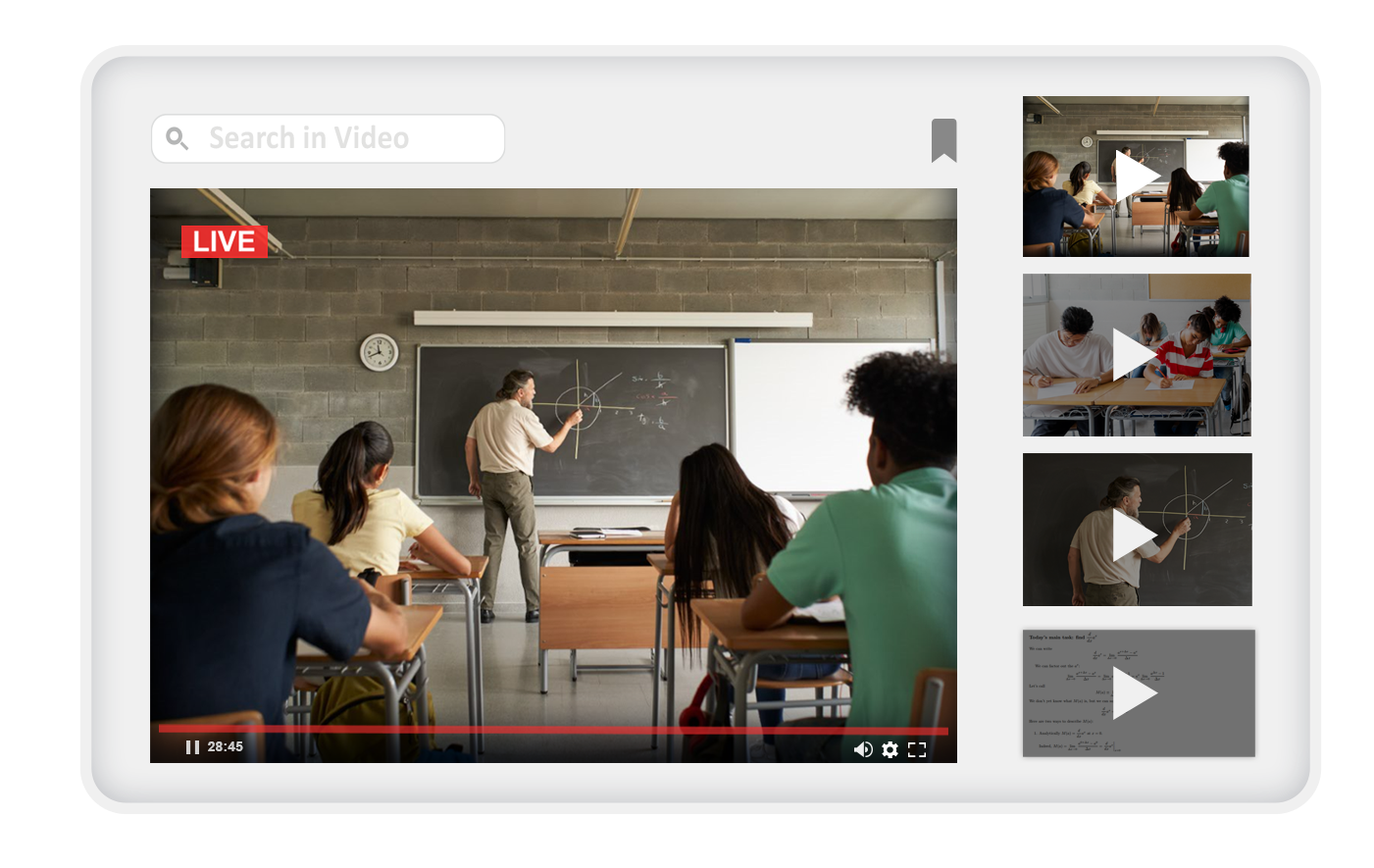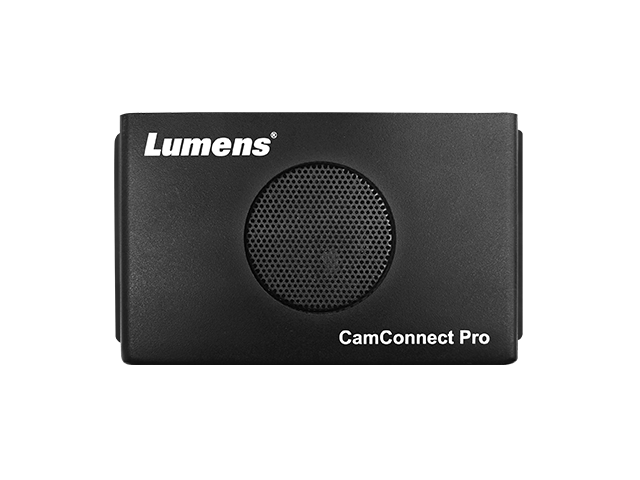Top 5 AV Camera Setups for Hybrid Classrooms in 2025
Written by Kieron Seth, Product Marketing Director at Lumens
August 13, 2025 11686
- Why do schools, colleges and universities install cameras in classrooms?
- What are AV teams looking for in classroom cameras?
- What type of cameras should AV teams avoid?
Our Top 5 Choices
- What's the best camera for the hybrid classroom?
- What's the best discussion group camera?
- What's the best PTZ camera for a presentations area?
- What's the best video camera for a lecture theatre?
- What's the best affordable classroom camera?
▶ Why do schools, colleges and universities install cameras in classrooms?
Cameras and microphones are set up in an increasing number of hybrid classrooms, lecture theatres and teaching spaces. There are two principal reasons for this:
1. They are designed to help remote students engage in real-time learning using live and interactive applications such as Microsoft Teams and Zoom. The massive and growing demand for in-person and remote education will only increase the demand for AV in education.
2. Cameras are required to create an online archive of teaching materials to enable student recapitulation (self-initiated revision), self-directed learning (for flipped classrooms) and distance education (MOOCs or massive online open courses). With organizations competing to attract students, investment in this kind of AV technology is an essential vehicle for meeting the needs of today's learners.
▶ What are AV teams looking for in classroom cameras?
With the number of connected classrooms growing exponentially (check out UNICEF's Giga initiative to connect every school on the planet to the internet), the role of video within education is already surging. The burden on AV teams to roll out camera technology, and then to support its safe and reliable operation is enormous. Because of this, education authorities are looking for solutions that are cost-effective, durable and centrally managed. They need camera systems that can run autonomously and provide faultless remote teaching, while delivering professional results.
- Fixed lenses: fixed lens cameras can deliver amazing quality video, but for multi-purpose teaching spaces, they lack the versatility to film both a single presenter lecture and a large round-table discussion. Cameras that zoom electronically are a good compromise, but a fully robotic pan, tilt, zoom (PTZ) camera is the best choice for the vast majority of use cases.
- Manual control: with a dedicated operator for each position, manual cameras will deliver fantastic results. In the world of education, this is simply not realistic. We strongly recommend that users test the auto functions of each camera, including focus, white balance, brightness, color and contrast.
- Multiple cables: previously, cameras needed to be connected with a power adapter, video cable and control wiring. Today, these can be all be replaced by a single, inexpensive Cat 5 or Cat 6 cable, delivering power, video and control over one Ethernet connection. Avoid multi-cable cameras that work out more expensive to buy, more costly to install and more difficult to manage.
- Proprietary streaming and control: some manufacturers operate their own unique video standards and control protocols. There are reasons (such as enhanced security or standardizing around a single brand) why this is a tempting proposition. However, by adopting equipment with internationally recognized standards gives organizations the ability to develop and scale their video networks in the longer term, without being restricted to a single vendor.
- Short warranty: avoid short (1- or 2-year) warranties. They may be sufficient to cover camera equipment that may be used on a weekly basis. In education, we see cameras being used for thousands of hours a year. A long warranty signals that the manufacturer has faith in the engineering behind its products and the availability of spaces over the long term. A 4- or even 5-year warranty is a must in education.
1. What’s the best camera for the hybrid classroom?
What is a hybrid classroom? A hybrid space is typically a versatile teaching area that blends the needs of students both local and remote. Such a classroom needs to be able to handle:
- Lecture-style presentations
- Round-table discussions
- Interactions between in-room and remote students
- Real-time (in-person) and on-demand (online) learning
The VC-TR60A is the ideal PTZ camera for the blended learning classroom. It can be switched into different modes, depending on the teaching style.
- Lecture-style presentations: switch to motion tracking where the camera automatically identifies and moves to follow the teacher as they move across a room or stage.
- Round-table discussions: engage voice tracking mode. The camera will switch between students and the teacher, based purely on who is currently speaking.
- Interactions between in-room and remote students: in Picture-in-Picture (PIP) mode, the remote student can focus on the current presenter, but also see the entire teaching space for context.
- Real-time (in-person) and on-demand (online) learning. Pair the VC-TR60A with a Lumens CaptureVision media processor to turn a lesson into a media-rich presentation. Compatible with Panopto and Kaltura content management systems for an engaging live and on-demand learning experience.
▶ Key Products
2. What’s the best discussion group camera?
In a round table discussion on television, multiple cameras are installed to help viewers follow the conversation. Today, it’s possible to create the same production automatically by installing two or more VC-TR60A PTZ cameras.
This model has an array of location-detecting microphones in its base. Its zoom lens focuses on the active voice. When a second voice is detected, the camera moves to capture the new speaker.
The magic happens when you have two or more VC-TR60A cameras. Connect the cameras and add a mini decoder (the Lumens OIP-N60D) to local area network (LAN). The solution, VoiceConnect, automatically switches between multiple cameras and different shooting angles to focus on the discussion.
It's transformed from an uninspiring wide-angle view where it's difficult to know who's speaking, to an engaging and inclusive learning experience.
▶ Key Products
Large teaching, public speaking and presentation spaces can look very bare on video. Zooming in on the presenter works well. Until they move. Enter the VC-TR61, a 4K PTZ camera with a powerful 30x zoom lens. Position the camera at the back of the room (up-to 18 metres from the stage), and it will accurately and smoothly track the presenter. This gives them the freedom to move and perform without having to be in the least bit conscious of the camera.
VC-TR61 is a dual lens camera: its main 4K head with its powerful zoom can focus closely on the speaker. The secondary 4K lens produces a wide panoramic shot: the AV team can combine the two in a picture-in-picture shot, or switch between wide and tight shots to turn the lecture into something much closer to a television production.
With both lenses delivering 4K images, pictures are sharp and bright which means that the session is recorded and streamed at near-broadcast quality. The result is a film that is more engaging and more likely to be watched live and on-demand.
▶ Key Products
4. What’s the best video camera for a lecture theater?
Today, the emphasis is on interactive learning. Students are encouraged to contribute, challenge and question. In large lecture theaters, many organizations are installing DOA (direction of audio) ceiling microphones with beamforming arrays. These are optimized to pick up the voices of students in the auditorium to ensure that their participation is clearly recorded and transmitted to teaching staff and students, local and remote.
Using the CamConnect Pro voice-tracking system, Lumens PTZ cameras pair with ceiling microphones to detect the location of the current speaker and switch view to capture the discussion. CamConnect Pro accurately directs up-to 4 cameras and automatically switches output for the best viewing angle. The result is an immersive experience on in-room screens and online learning platforms. Every voice is heard; each participant is picked up on screen. It’s the ultimate education technology for 2025.
For professional results, we recommend the VC-A53 PTZ camera. Its smooth and fast robotic system moves quickly to frame the active speaker and the 20x optical zoom captures sharp, bright pictures.
▶ Key Products
- Cost-effective installation with remote management and centralized control
- Hands-off automated operation
- An extended warranty
- Dependable use in all lighting conditions and for all types of teaching
The camera that ticks each of these hybrid learning boxes is the VC-TR30. Attractively priced, and generating bright and detailed pictures, it offers:
- One cable installation, upright, wall-mounted or inverted from the ceiling for seamless AV integration in classrooms
- Full network management and control
- Motion-tracking and auto-framing modes to focus the camera automatically on the presenter or a selected group of participants
- A 5-year warranty (in most regions)
- A 12x optical lens that goes from wide angle to a tight zoom to meet most teaching needs
▶ Key Products
To explore more about Lumens camera solutions or request a demo, visit https://www.mylumens.com/en/Contact to contact the team.
Click here Back to Top ↑