Lumens Companion Module Installation Guide
Please go to the Bitfocus website to create an account. https://bitfocus.io/companion After verifying the account, please select [Downloads] to download the companion file according to your operating system. Install [Companion] file after download completed. Open Companion software and click [Launch GUI] to enter the admin user interface. 1. Download the User Manual for more details.Step 1: Sign Up
Step 2: Download Companion Module
.png)
Step 3: Install Companion Module

Step 4: Enter Admin User Interface
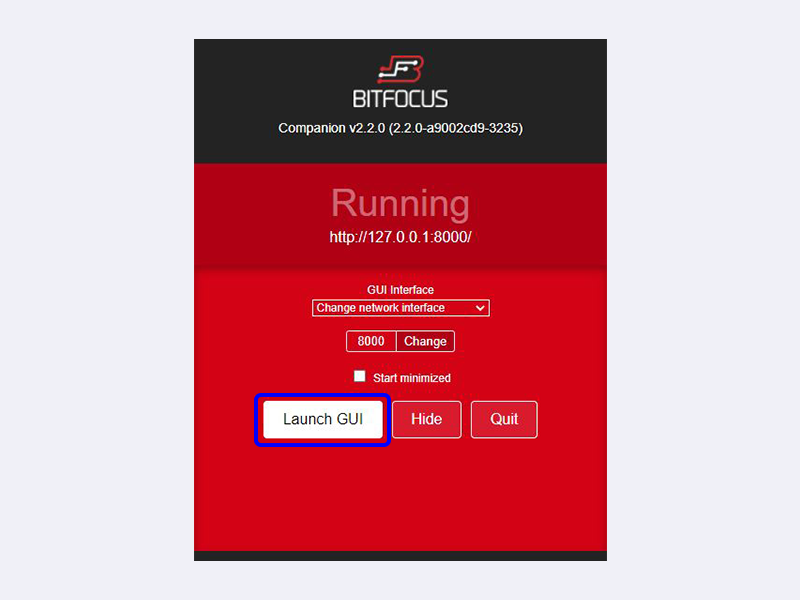
[Notification]
2. Companion – Bitfocus AS download from website only supports Lumens PTZ cameras. If you would like to use it on the LC200 CaptureVision System, please contact us via live chat. Video