【Breakthrough】A Guide to Automating Cameras
Written by Kieron Seth, Product Marketing Director at Lumens
August 11, 2023 21989
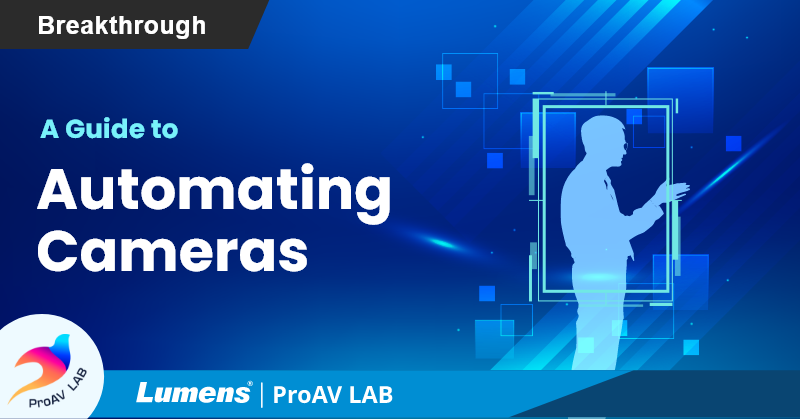
A PTZ camera is an amazing piece of technology which can move to follow the action, whether that's in a concert hall, lecture room, conference space, worship service, TV studio or meeting room. The PTZ revolutionized video production: a single person could now control many PTZs – a huge saving in time, resources, and cost. Cameras could be installed to cover every angle and deliver an experience akin to television production. PTZs filled TV channels, YouTube and social media. They even gave birth to a new genre of television, known as fixed rig production. Beginning with Big Brother and spawning a whole generation of fly-on-the-wall documentaries, PTZ was at the heart of the media and AV industry.
Since the early models, PTZ cameras have evolved quickly with more powerful zooms, faster and more accurate motors, support for exotic streaming formats and integration with 3rd party control systems.
Now Lumens is spearheading the next camera revolution with AI-based auto-tracking and voice-tracking technology that will transform the camera industry.
▶ What is Auto-Tracking?
Auto-Tracking – enabling a camera to identify and automatically follow a moving subject – is not new. However, early versions of the technology sometimes lacked accuracy and were confused by multiple subjects entering the frame. There were notable exceptions, but they relied on always-on server-based software that was expensive and complex to set up. New auto-tracking technology is AI-based and requires no external processing.
The multi-award-winning Lumens VC-TR40 was the step change the industry had been waiting for. Its embedded AI chip has been trained by analyzing over a million human faces, from all perspectives. With this knowledge, it can identify individuals and maintain excellent tracking of that person throughout a shoot. Able to identify simultaneously many humans within a scene, it can quickly and seamlessly switch subject when directed by the operator, with the mere touch on the interface or remote control.
Installed vertically or inverted, TR40 is perfect for conference rooms, video studios and lecture halls. Joined in the line up by the VC-TR60 and its ultra-wide camera angle, Lumens can offer auto-tracking cameras for even small classrooms and podcast studios.
In educational, judicial, or other sensitive environments where identities may need to be protected, Lumens tracking cameras can be instructed not to capture video or track individuals in particular parts of the room.
In round-table discussions, there's no role for motion-tracking. However, with the advent of directional microphone arrays from Nureva, Sennheiser, Shure and Yamaha, PTZ cameras can take advantage of the source location of individual voices to co-ordinate the camera angle with the position of an active talker. Engage multiple cameras, and the technology can automatically switch between delegates as they begin to talk. CamConnect's AI processor can identify if a delegate has shifted the position of their seat, automatically re-centering the individual within the frame.
It goes further. Add multiple microphones, and an array can cover a large space such as a lecture hall, conference room or auditorium, allowing the session to focus not only on panelists, but also on questions and comments from the floor.
The intelligent processor synchronizing the cameras and the microphones is Lumens AI-Box1, running the CamConnect Pro application. It automatically switches between up-to four cameras outputting a single stream or a quad multiview via USB and HDMI for integration with conferencing and video systems. It's clever, runs autonomously and transforms the meeting experience.
Voice-tracking has never before been a viable option most installations. Alternative systems are very complex, requiring specialist coding, integration, testing and configuration. With Lumens CamConnect, video and control signals are routed over IP, making set up very straight-forward. The system is pre-configured to work with the market-leading microphones, and to support all the latest Lumens PTZ cameras.
Designed for video conferences and use in education, CamConnect has applications within the media industry where it can bring a new dimension to visual radio, podcasting and video studio production.
Many meeting spaces are multi-purpose. They are designed to be re-configured quickly from a single large space into multiple huddle rooms. This flexibility enables organizations to maximize their space as an area to run a multi-department conference or to host several meetings concurrently.
Lumens CamConnect is equally versatile. The audio-visual installation used in the meeting room for voice tracking, adapts easily to tracking mode when the room is switched for a formal presentation. With one or more PTZ unit shooting a stage area, CamConnect will direct the cameras to auto-track the movement of the speaker, guided by the source of the voice.
This means that with CamConnect, the AV team only needs to install one type of camera to meet all their conferencing, presentation and even video production needs.
For a room that is dedicated primarily to presentations and lectures, Lumens' auto-tracking cameras will deliver smooth motion video, identifying and following an individual. The camera will recognize every person visible in its lens and allow the presenter to switch between tracking target with the click of the handheld remote control or a click on a touchscreen. Tracking can be turned off if required so that the cameras can be used with a traditional IP control joystick.
CamConnect Voice-tracking technology comes into its own with video conferencing meetings and interactive training or small production studios where delegates, guests and students sit at desks or round a table. Taking real-time sound co-ordinates one or more cameras will focus on the live talker and follow back and forth discussion as it moves around the room. CamConnect voice-tracking can adapt to support multiple room layouts and enter live presenter tracking mode when a presenter takes to the stage.
Click here Back to Top ↑
