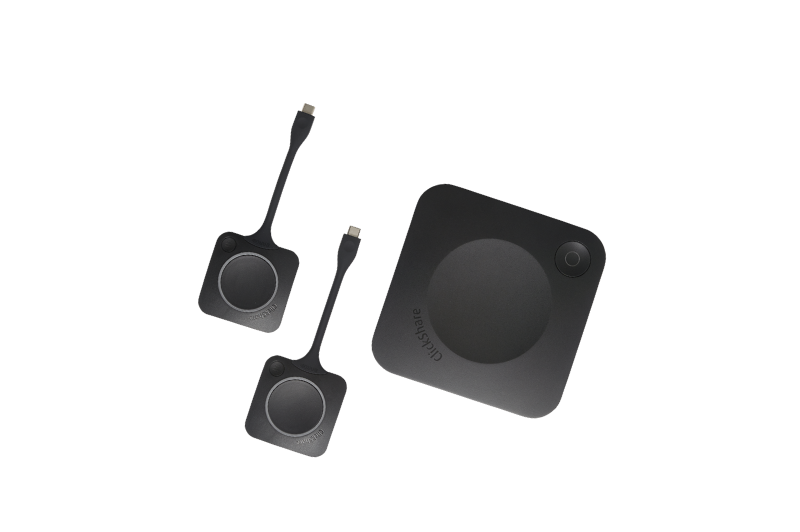【Solution】Lumens & Barco Wireless Conferencing and Collaboration Solutions
Written by Kieron Seth, Product Marketing Director at Lumens
May 06, 2022 28535

▶ Application description
Meeting rooms for 4 to 8 people are often used for departmental, executive, and video conference meetings.
Pain points include:
- Generally, there is only one HDMI cable in the conference room, and guests who want to project the screen may need to change position.
- Video conferencing requires a USB camera, but USB has a length limit, which makes it inconvenient to connect and use.
- Too many wires on the table are messy and detract from the professional image of the organization.
- The average conference camera cannot capture everyone in the conference room, and the picture quality can be average at best.
- If the audio quality in the larger space is poor, the overall delegate experience will suffer.
▶ Solution Features
1. Intelligent automatic tracking
- Lumens intelligent camera tracking mode solves the problem of automatic switching between a display and the protagonist. It can also use Auto-Framing to capture each participant.
2. Convenient cabling and instant screen sharing
- Start a hybrid meeting with ease using any standard laptop.
- Get rid of cables and quickly share content wirelessly to the big screen at the tap of a button.
- Provide users with a clean and tidy conference room, free of adapters and trailing wires.
- Use laptops, phones and tablets to present to the room.
- Simplify sharing and collaboration and increase meeting productivity.
3. Bring full-room audio coverage to all your large Microsoft Teams spaces
- No matter where people sit in the room, they can be heard by remote participants.
- Patented Microphone Mist technology is the brains behind the system: thousands of virtual microphones pick up all voices with ease.
4. Central control management and fast device activation.
5. Flexible use of meeting space in single room mode and combination room mode.
▶ Application Scenarios
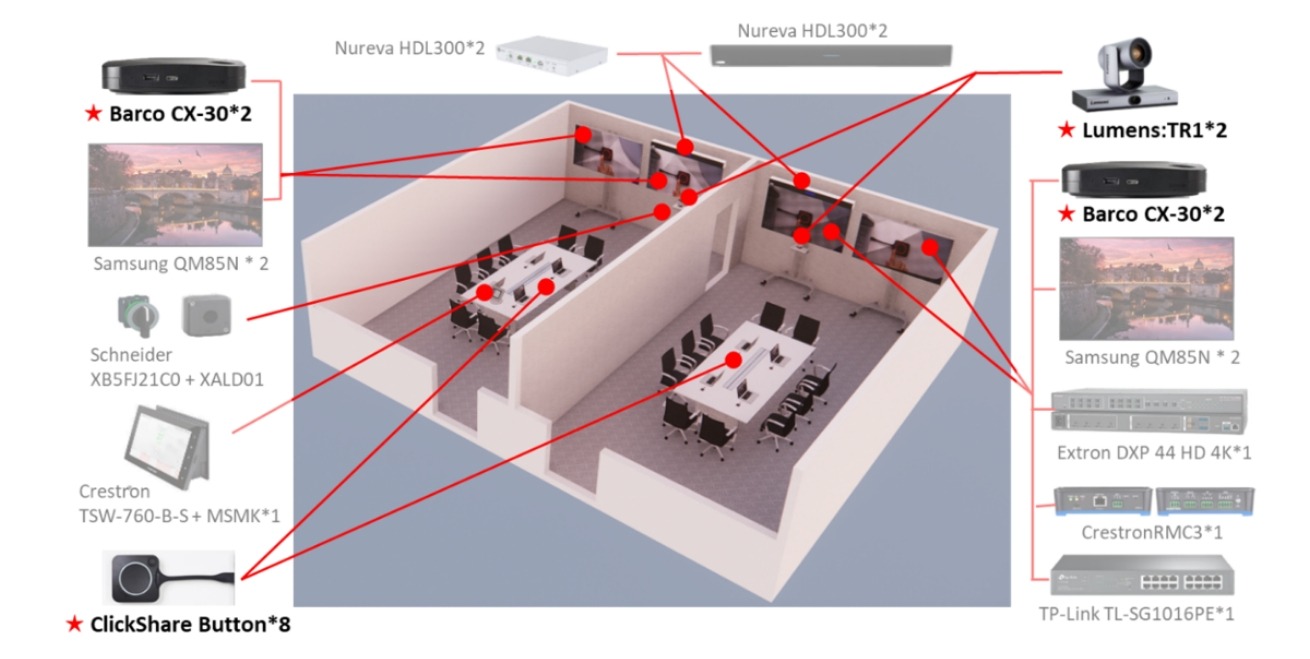
▶ System Diagram
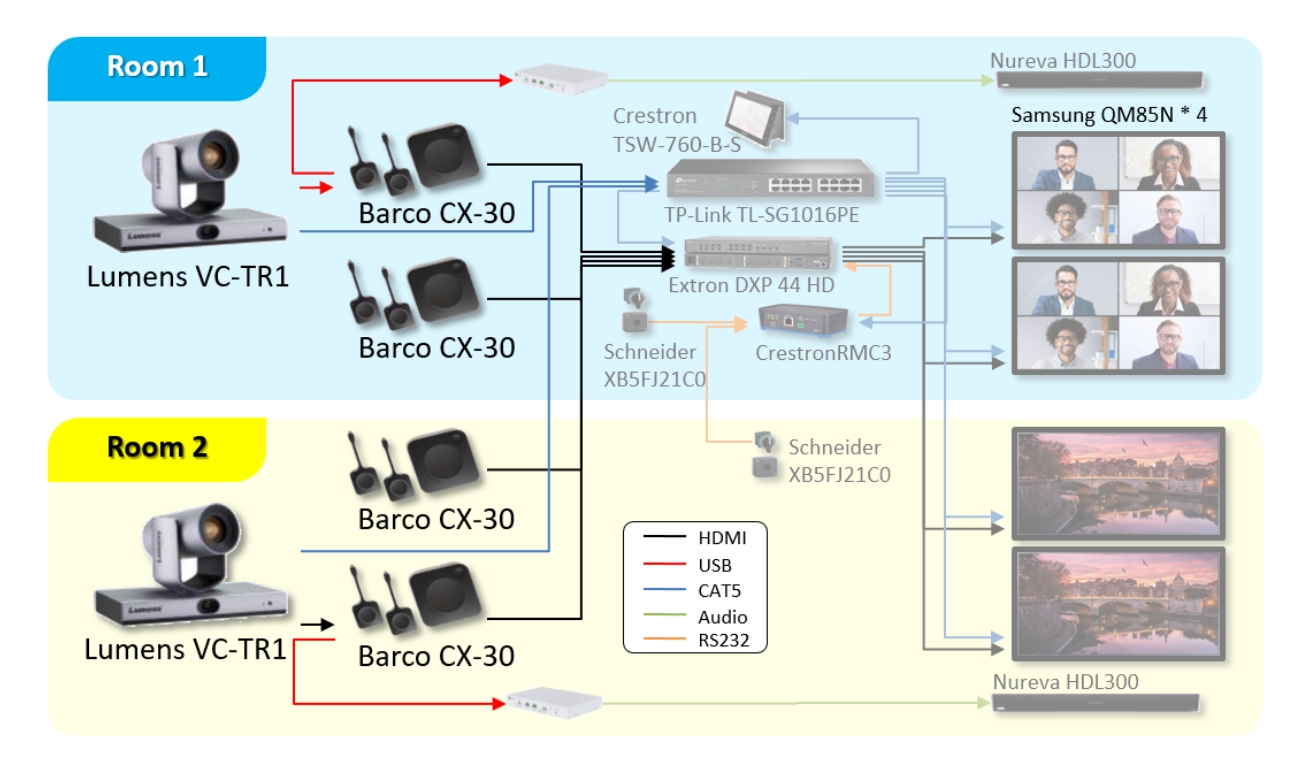
Working of System
Turn two meeting rooms into one
The art of this integration is to have the flexibility to connect two separate rooms into one large meeting room virtually for overflow or collaborative purposes. The control panel can switch on/off between “Single Room Mode” and “Combined Room Mode.”
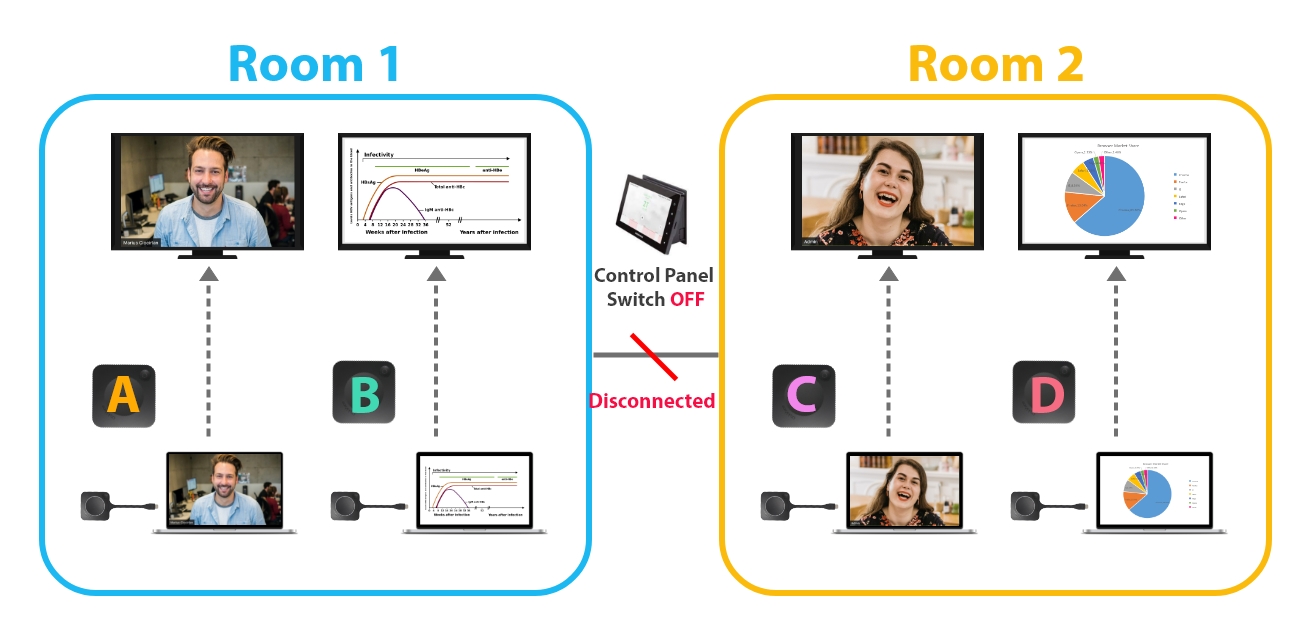
If you have two displays, matrix switch can distribute on both of them.
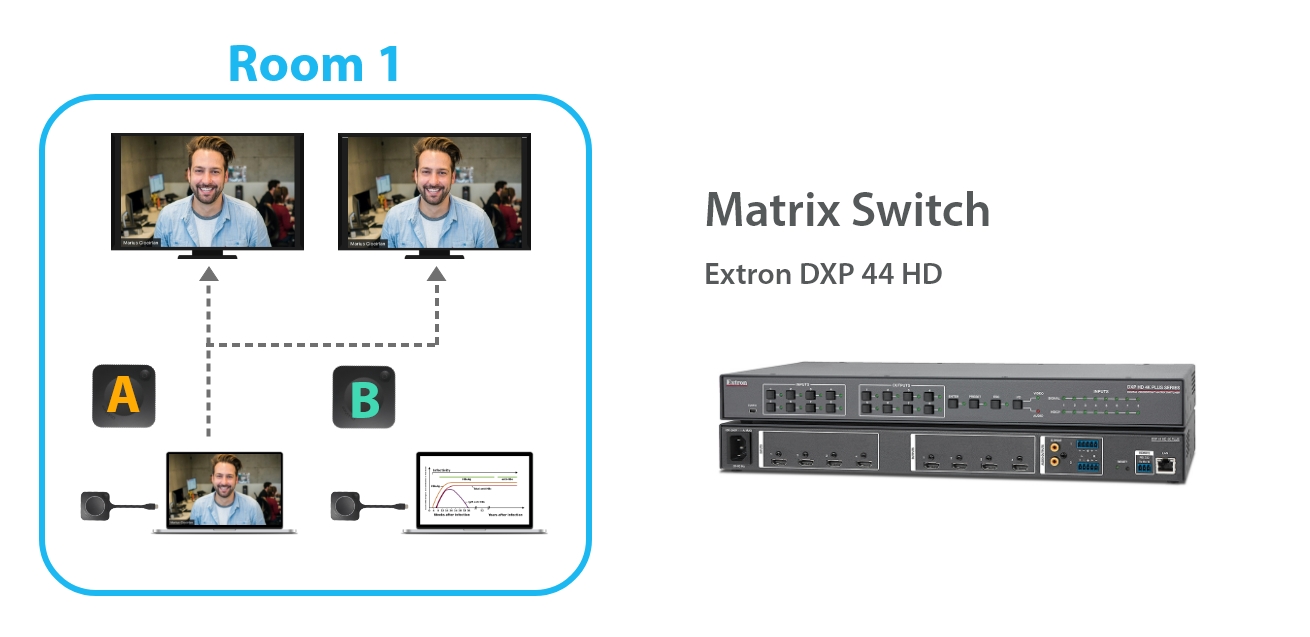
▹ Combined Room Mode
When the control panel sets Switch Off, Room 1 and Room 2 are connected.Each Barco CX-30 can share screen across two rooms.
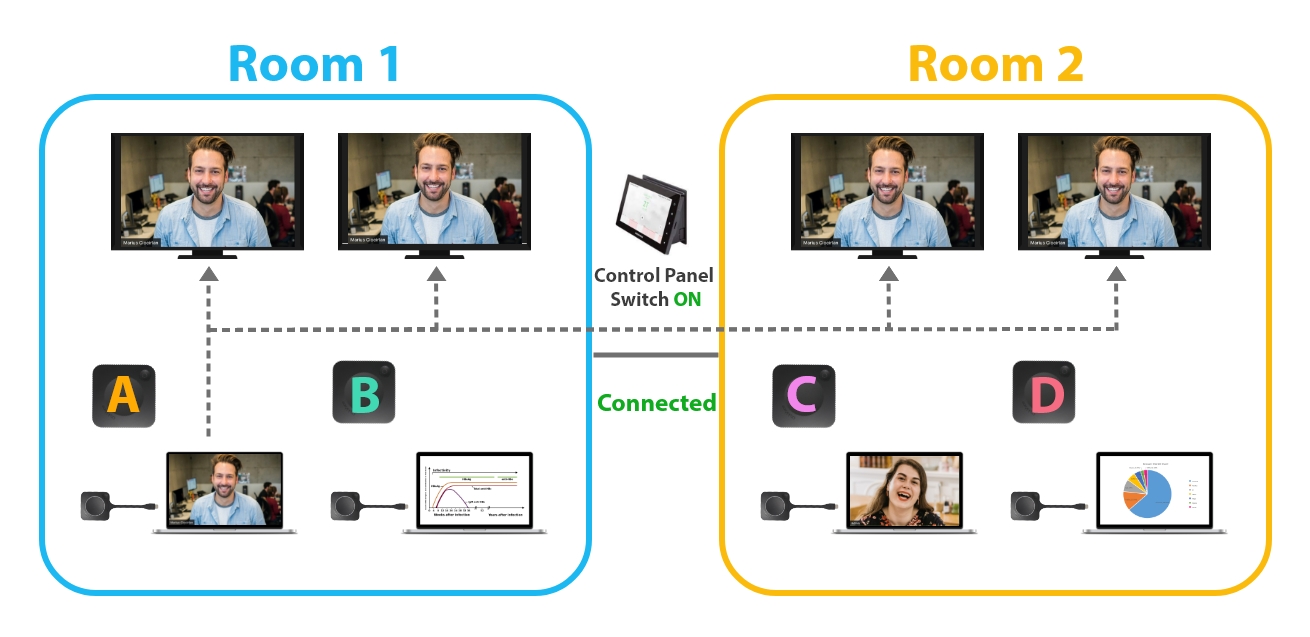
▶ Key Products
Lumens Auto Tracking Camera
VC-TR1
- HDMI、3G-SDI、IP and USB output
- Intelligent Auto-Tracking
- Auto-Framing
- Supports PoE+, Easy to install
Barco
ClickShare CX30
- Full BYOD support
- Remote collaboration with Button or Desktop App
- Works with most conferencing platforms and a wide range of AV peripherals
- Enhanced security with cloud management
- Full interactivity
Click here Back to Top ↑