Lumens Deployment Tool 2.0

Manage Multiple Devices over Your Network
The Lumens Deployment Tool software is designed to help IT and AV teams remotely manage and control multiple Lumens IP devices. With this application, administrators can simultaneously configure hundreds of devices.
Why Use Lumens Deployment Tool Software?

1. Control, Manage and Maintain all your Devices
The Lumens Deployment Tool enables system administrators and users to discover and manage each Lumens media processor and IP camera installed on the network. Units can be controlled individually or as a group for total control every device

2. Save Time. Save Money.
The Deployment Tool includes powerful features. For example, users can remotely install and configure firmware updates on multiple devices (with the same model name), or set all systems into low power mode for energy savings during holiday periods. Individual units can be programmed remotely with recording and live streaming schedules to automate routine tasks, quickly and efficiently.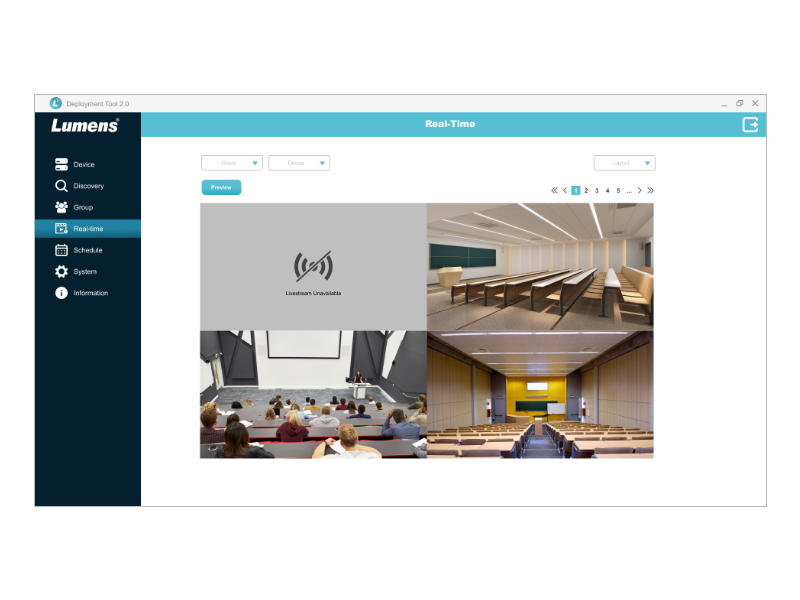
3. Real-time Remote Monitoring
Use the Lumens Deployment Tool to check the health and status of each devices on the network. The application features a live multi-view mosaic: users can monitor the recording and streaming output of all devices on a single screen. This gives a visual status update for each unit, and thanks to the system management and configuration features of the software, users can re-configure and manage individual units, and identify network issues quickly.

4. Cloud-based Firmware and Software Upgrades
The Deployment Tool automatically alerts system administrators that new firmware is available for networked units. On authorization, the updated software will be downloaded from the Lumens cloud server and installed on relevant devices.Deployment Tool 2.0 vs 1.0
| SOFTWARE FUNCTION | 2.0 | 1.0 |
| Supports Media Processors | Yes | Yes |
| Supports IP PTZ / Box cameras | Yes | No |
| Device Discovery | Yes | Yes |
| Real-Time Remote Monitoring | Yes | Yes |
| Group Management | Yes | Yes |
| Schedules Control Devices | Yes | Yes |
| Cloud-based Firmware and Software Upgrades | Yes | No |
| Automatic Upgrade Prompts | Yes | No |
| Software Password Management | Yes | No |
System Requirement
| Support OS | Windows 10 / Windows 11 |
| CPU | Intel 7th generation Core i5 1GHz above (or equivalent AMD CPU) |
| Memory | 8GB RAM |
| Free Disk Space | 1GB Free Disk Space |
| Min. Screen Resolution | 1920 x 1080 |



